Hypercasual
4.7
My City Hospital

My City Hospital
3,883
Explore the world of My City Hospital, where you can place and manage digital dolls as doctors, nurses, and patients in a fully operational hospital. Experience the joy of helping others by diagnosing, treating, and caring for your virtual patients, all while expanding and improving your medical facility.
Recommended Games

My Cat Town
4.46,071
Click or tap the screen to interact and progress through the game. Use these inputs to trigger actions, solve puzzles, and navigate levels.

Carrot Clicker Game
4.53,630
Mouse left click or tap on mobile screen to collect carrots and increase your score.

Survive The Fishes
4.46,280
Guide your fish to swim and grow by avoiding larger predators while occasionally feeding on smaller organisms in the ocean.

Deadflip Challenge 2024
4.55,365
Click or tap the screen to interact and progress through the game. Use these inputs to trigger actions, select options, and navigate within the game environment.

Baby Taylor House Cleanup
4.15,197
Click or tap the screen to interact and progress through the game.
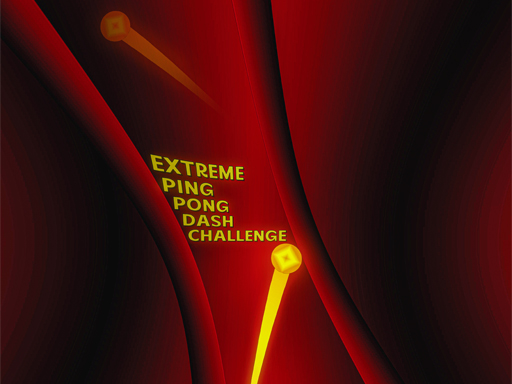
Extreme Ping Pong Dash Challenge
5.05,247
Clicking in the game involves two primary actions: left click and right click. Left click typically selects or interacts with objects and elements within the game environment, such as picking up items or engaging with interactive features. Right click often brings up contextual menus or performs alternative actions, like blocking, casting spells, or navigating maps. These basic interactions form the core mechanics for player engagement and progression.

Fun Mini Games For Girls
4.23,272
Click or tap on the screen to interact with elements and proceed in the game.

SuperArcade: Fruits, Spears and Cubes
4.83,120
Interact by tapping anywhere on the screen to trigger actions or responses within the game.

One Wheel Rush
4.85,018
Select the number of wheels using left mouse click or tap the screen. Tap the screen again to make the vehicle jump. Adjust the number of wheels before each level to optimize for speed or stability as required.

Elemental Friends Adventure
4.87,541
Controls: For desktop users, utilize the WASD keys to navigate and jump. For touch screen users, employ the designated on-screen buttons for movement and jumping.

Neon square Rush
4.56,362
Click the mouse to make the character jump in the game. Each click propels the character upward, allowing them to overcome obstacles and reach higher platforms. Timely clicking is key to maintaining momentum and navigating through levels successfully.

Coloring Book Super Mario
4.97,985
Click or tap to play using either your mouse or keyboard for an easy and accessible gaming experience.
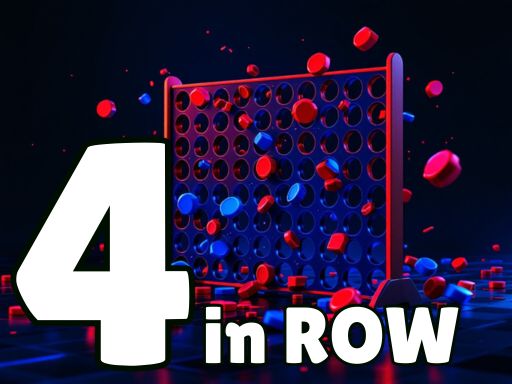
4inROW
4.14,482
Use the mouse to navigate. Left-click to place items. Right-click to rotate

2D Fantasy Tower Defence
4.43,213
Click or tap the screen to interact and progress through the game.

Trump Wobble Walk Challenge
4.44,577
Navigate using arrow keys or control with a mouse to play

Skibidi Jump Challenge
4.96,511
Control your character by clicking the left mouse button to jump in the desktop version or tap on the screen to jump in the mobile version of Skibidi Toilet.

SnakeBit
4.33,708
Move up with W or the up arrow, left with A or the left arrow, down with S or the down arrow, and right with D or the right arrow. Press Tab to pause the game.

Candy Monster Box
4.85,976
Click or tap the screen to interact and progress through the game.

2048 2048
4.87,279
Grasp the cube to choose your movement direction. Drag it across the screen for desired path. Release to execute the move and aim for world championship glory.