Shooting
4.5
Legendary Archer

Legendary Archer
7,767
Legendary Archer offers an immersive archery experience designed to enhance your shooting skills in a captivating environment. You find yourself amidst the ruins of a majestic castle, where the only focus is on you and your target. With time being a critical factor, precision becomes essential for success. Engage in a series of 50 increasingly challenging levels spread across 5 distinct locations, each offering a unique challenge. As the difficulty escalates, the thrill of the game intensifies, promising countless hours of thrilling and rewarding gameplay.
Recommended Games

Skibidi Warzone Shooting Online
4.56,934
Controls: Navigate using the mouse on desktop or touch the screen on mobile devices for an intuitive interaction experience.

Super Zombie Shooter
4.95,634
Use WASD keys for movement. Left mouse button shoots, right mouse button aims. Press space to jump, R to reload, G to throw grenade, F to use an item, and C to crouch. Flashlight can be toggled for better visibility in dark areas.

Gun Evolution
4.57,605
Click or tap on the screen to interact and progress through the game. Use these inputs to trigger actions, select options, or control elements within the game environment. This direct interaction method allows for intuitive and immediate engagement with game mechanics and challenges.
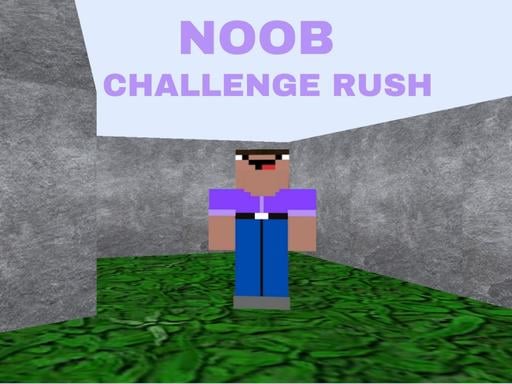
Noob Challenge Rush
4.26,445
Throw diamonds using the space bar to clear obstacles and score points. Navigate the player through levels using the arrow keys to avoid hazards and collect bonuses for higher scores.

Shoot Run Monster Hunting
4.96,770
Click or tap on the screen to interact and play. Use these inputs to navigate through levels, select options, and engage with elements within the game environment. This direct interaction method simplifies control, making the gameplay intuitive and accessible for all users.

Shooting Survival Skibidi Toilet
4.26,521
In this game, use the mouse left button to both aim and fire at targets while navigating your view around the environment for better positioning and awareness.

Silent Asylum 2
4.95,325
WASD controls movement. Left mouse button shoots. Right mouse button aims. Flashlight illuminates surroundings. Space bar jumps. R reloads weapon. G throws grenade. F interacts with objects. C crouches. Shift runs.

Cowboy vs Skibidi Toilets
4.43,902
Move using WASD. Press left mouse button to shoot. Right click to aim accurately. Use R to reload your weapon. Press G to throw a grenade. Jump with space.

Sayan Batle 2D
4.35,795
Click or tap the screen to interact and progress through the game. Use these inputs to trigger events, select options, and control elements within the game environment.

Grand Skibidi Town 2
4.63,698
Use WASD keys for movement. Left mouse button shoots, right mouse button aims. Press R to reload and G for grenade. Jump with spacebar and use F to interact with objects.

Skibidi Invasion
4.47,876
Click or tap the screen to interact and progress in the game.

Sprunki Gangster Mafia
4.56,575
Tap the screen to start the game. Continue tapping to control your character or perform actions as indicated on the screen. Follow the on-screen prompts for different interactions within the game.

Last World
4.74,609
Use Up, Right, and Left Arrow keys to navigate and aim your gun. Press the Left Mouse Button to shoot. Be cautious of the witch and the skeleton.

Granny Pills: Defend Cactuses
4.63,074
Left Mouse Button click and hold to aim, release to throw the pill. Right Mouse Button switches to the next pill in inventory.

Backrooms Assault
4.64,750
WASD controls movement. Left mouse button shoots. Right mouse button aims. Press space to jump. R reloads your weapon. G throws a grenade. F activates an item. C makes you crouch.

Awesome Tanks 3 Game
4.44,095
Use WASD or arrow keys on keyboard to move around the game world. Left-click to shoot at targets. On mobile, tap the screen buttons to move and shoot.

Gun Run! Gun Sprint
4.85,856
Interact by touching the screen with your finger or clicking with a mouse to select options, characters, or items within the game interface. This direct interaction method allows for intuitive navigation and engagement with the game's elements.

Crime Theft Gangster Paradise
4.97,882
Click or tap on the screen to interact with the game elements. Each click or tap will trigger an action based on where you click within the game interface. Use these interactions to progress through levels or achieve objectives as specified in the game.
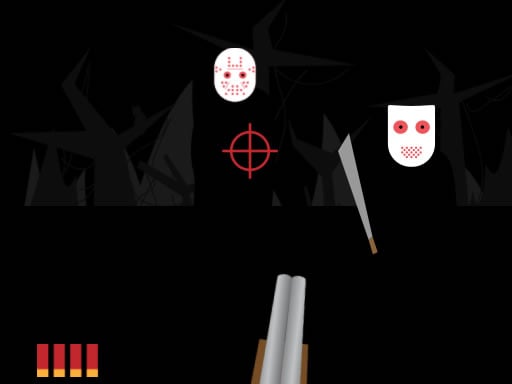
Scary Night
4.14,612
Use the mouse to aim and shoot at targets or tap on the screen to interact with objects. Adjust your aim for accuracy and precision in hitting the objectives.

Fruit Bounce
4.86,103
Swipe your mouse or touch the screen to control the game. Each swipe directs the character's movement, guiding them through obstacles and towards objectives. Use smooth and precise swipes for accuracy in timing and direction.